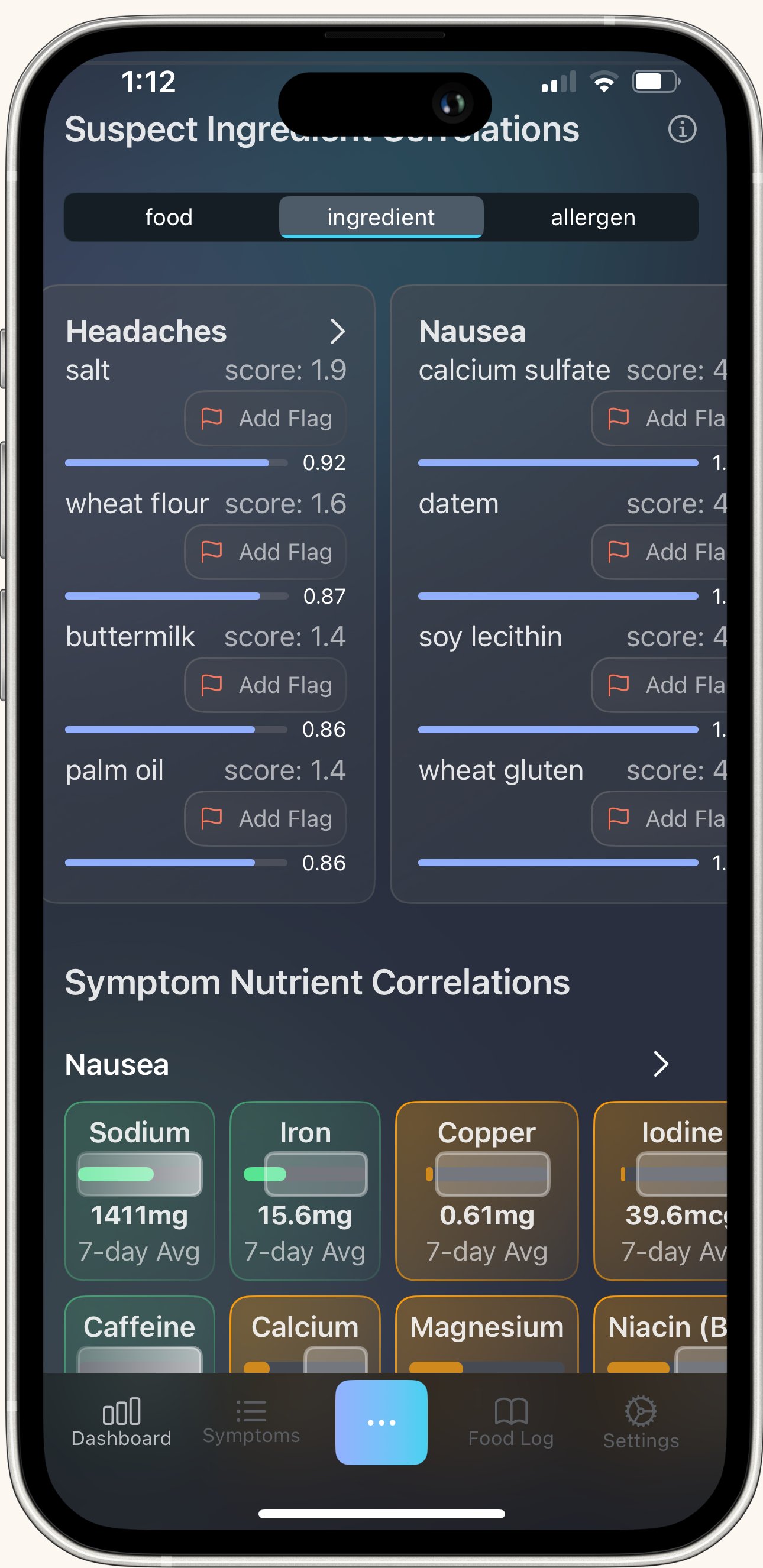The hardest part of managing food sensitivities? Figuring out what's actually causing your symptoms. TCT's Suspect Food Correlations feature does the detective work for you by analyzing your meal and symptom history to identify likely triggers.
How It Works
TCT looks at patterns in your data:
- What you ate before symptoms appeared
- How often certain foods show up alongside specific symptoms
- Whether those connections happen by chance or repeatedly
Then it ranks foods, ingredients, and allergens by how likely they are to be causing your discomfort.
Understanding Your Results
Each suspected trigger shows two numbers:
Score - How strongly this item links to your symptom
Higher score = stronger connection
Confidence - How sure we are this isn't just coincidence
Ranges from 0 to 1, where 1 = very confident
What to look for: High score + high confidence = strong evidence to eliminate that item from your diet, at least temporarily.
Example:
Milk — Score: 8.2, Confidence: 0.85
This means milk appears often before your symptoms, and we're 85% confident it's not random chance.
Where to Find Correlations
Your Dashboard shows suspect items under each symptom you've logged in the past 30 days.
You can toggle between three views:
- Foods - Whole items (like "cheddar cheese" or "wheat bread")
- Ingredients - Specific components (like "high fructose corn syrup" or "tomato")
- Allergens - Common allergens (like "milk" or "soy")
Choose the view that helps you understand your triggers best.
Not seeing results? You may need more logged data. Keep tracking meals and symptoms consistently for at least 2-3 weeks to see meaningful patterns.
Flagging Suspect Foods
Found a likely culprit? Flag it directly from your Dashboard.
What happens when you flag a food:
- TCT alerts you when it appears in future meals
- Your Dashboard tracks how often you consume it
- You can monitor whether eliminating it reduces symptoms
This replaces separate food-tracking apps—everything stays in one place.
Going Deeper with Analysis
For more control, click the arrow on any symptom box to open the full Suspect Food Analysis page.
Here you can:
- Change the time window (look at 7 days, 14 days, or 30 days of data)
- Adjust the analysis period (this allows you to adjust the timeframe (hours) you want to use to connect a meal to a symptom)
- Switch between foods, ingredients, and allergens
Use these tools when you want to investigate specific hunches or run custom experiments.
Why Some Results Are Missing
TCT relies on food databases for ingredient and allergen information. If you don't see ingredient or allergen data for certain foods, it means:
- The database doesn't have detailed info for that item
- You logged a custom food without ingredient details
- You can always use the label reader to ensure you capture a food that isn't in our database
Keep logging consistently. As you add more data, TCT refines your analysis and uncovers new connections.
Making It Work for You
Best practices:
- Log meals AND symptoms every day for accurate analysis
- Give it at least 2-3 weeks of consistent data before drawing conclusions
- Flag high-score items and test eliminating them one at a time
- Use the detailed analysis page for deeper investigations
Remember: Correlation doesn't always mean causation, but it gives you smart starting points for elimination experiments. Work with your healthcare provider before making major diet changes.
Bottom Line: Suspect Food Correlations turns a life of guesswork into data-backed insights. The more you log, the smarter your analysis becomes—helping you identify triggers faster and feel better sooner.