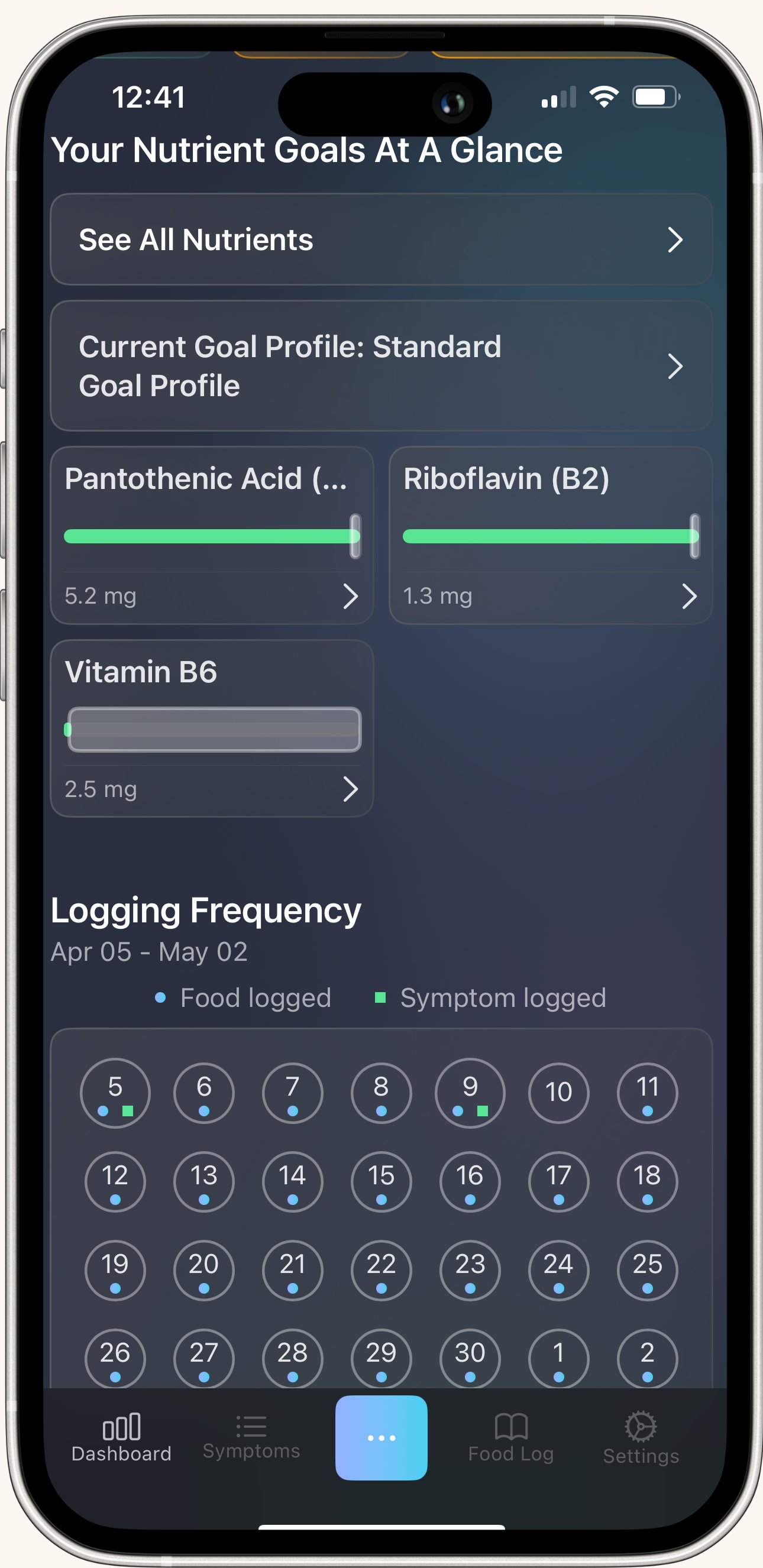Want to know if you're getting enough protein, iron, or vitamin D? Your Dashboard shows real-time nutrient data so you can adjust your meals throughout the day and hit your health goals.
The Two Nutrient Cards
Your Dashboard has two cards that work together to help you track nutrition:
Card 1: "See All Nutrients"
This card shows your complete nutrient breakdown for today—both macros (protein, carbs, fat) and micros (vitamins and minerals).
Click it to see:
- How much of each nutrient you've consumed today
- How your intake compares to USDA recommendations
- Whether you're meeting your daily targets
Use this when: You want the full picture of your nutrition for the day.
Card 2: "Current Goal Profile"
This card shows which nutrition goal you're currently following (like "High Protein" or "Low Carb Plan") and displays your favorite nutrients with live updates as you log food.
What are favorites? The specific vitamins or minerals YOU choose to monitor closely. These appear on your Dashboard so you don't have to dig through full reports and are pulled directly from your current goal profile.
Example: If you're tracking iron intake due to anemia, star "Iron" as a favorite. Now your Dashboard shows your iron consumption in real-time throughout the day. You can also adjust the reccomended amounts based upon your health professional's advice.
Creating Custom Goal Profiles
TCT lets you create multiple goal profiles for different health needs:
- Weight loss profile - Lower calories, higher protein
- Athletic performance profile - More carbs and electrolytes
- Iron-focus profile - Emphasize iron-rich foods
Each profile can have:
- Custom calorie and macro targets
- Different favorite nutrients to display
- Unique names to keep them organized
Switch between profiles anytime based on your current health priorities.
How to Set Your Favorite Nutrients
Step 1: Click on your Current Goal Profile card
Step 2: Select "Edit Profile" or go to the Goal Profile Editor
Step 3: Find the nutrient list and click the star icon next to nutrients you want to monitor
Step 4: Save your changes
Now those nutrients appear on your Dashboard with real-time tracking!
Pro tip: Choose 3-5 favorites to avoid cluttering your Dashboard. Focus on what matters most for your current health goals.
When You'll See a Reminder
If you haven't selected any favorite nutrients yet, the Goal Profile card shows a friendly reminder with instructions. This ensures you know how to customize your Dashboard right from the start.
Quick Tips
- Update favorites when goals change - Training for a race? Star electrolytes. Managing iron levels? Focus on iron and vitamin C.
- Create profiles in advance - Set up profiles for different phases (cutting, maintenance, recovery) so you can switch quickly
- Check morning and evening - Review nutrients after breakfast to plan your remaining meals strategically
Bottom Line: Your Dashboard gives you powerful nutrition insights without overwhelming you. Choose the nutrients that matter to YOUR health, and TCT will track them automatically as you log meals.